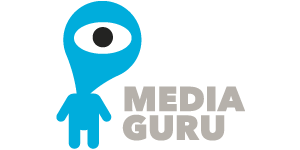Daniel Zrůst
Senior Digital Marketing Specialist | Avast
Daniel works for Avast where he's managing worldwide Search campaigns & taking care of all advertising data. Two years ago, he discovered Power Query in Excel and has started to use this business intelligence tool for automating routine PPC tasks, bulk campaign management & reporting. Soon, he realised that Power Query is an absolute PPC Search powerhouse no one's using. In his free time, Daniel publishes articles about Power Query on his blog ExcelinPPC.com
Why attend?
You want to start learning something absolutely new and become early adopter
You want to learn how to save hundreds of hours per year on common PPC Search tasks
You are tired of copy’n’paste operations in Excel/AdWords Editor
You want to learn how to create various keyword combinations on scale with ease
You are tired of freezing in standard Excel when working with large datasets.
You want to become an Excel go-to person in your team
What will you learn?
During real exercise on YOUR PC, you will learn how to create an automated refreshable template for creating new ready-to-upload campaigns, ad groups, keywords & ads in the Power Query extension in Excel. Demo is here.
Necessary skills & knowledge
You should know how to open Excel :-) You should also know that functions like IF and VLOOKUP exist in Excel. (You don’t have to be able to use them). You should also know how to bulk upload e. g. new keywords to AdWords Editor.
Other information
You need to bring your PC to the workshop. Power Query is not supported on Mac. The solution is to use Parallels with Windows version of Excel or to connect to a virtual machine running Windows Excel. Users with Excel 2013 & 2010: You need to download and install Power Query. Don’t worry. It’s for free. It’s an official Microsoft product. Start here. Users with Excel 2016: You don’t need to anything, Power Query (aka “Get & Transform”) is already integrated.
Trainings from the morning block
Language
English

Automatic bidding on price comparison servers in Central and Eastern Europe
Jan Mayer
more info